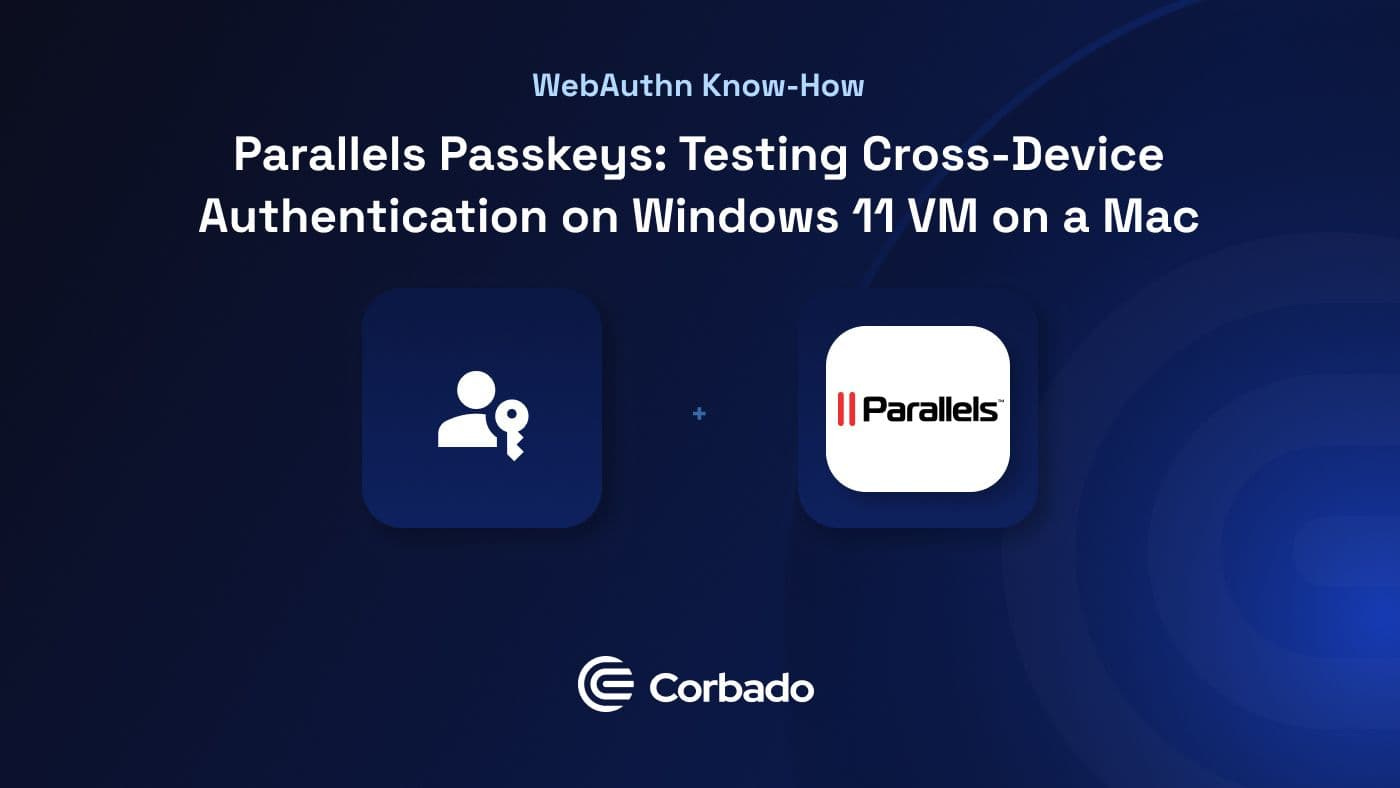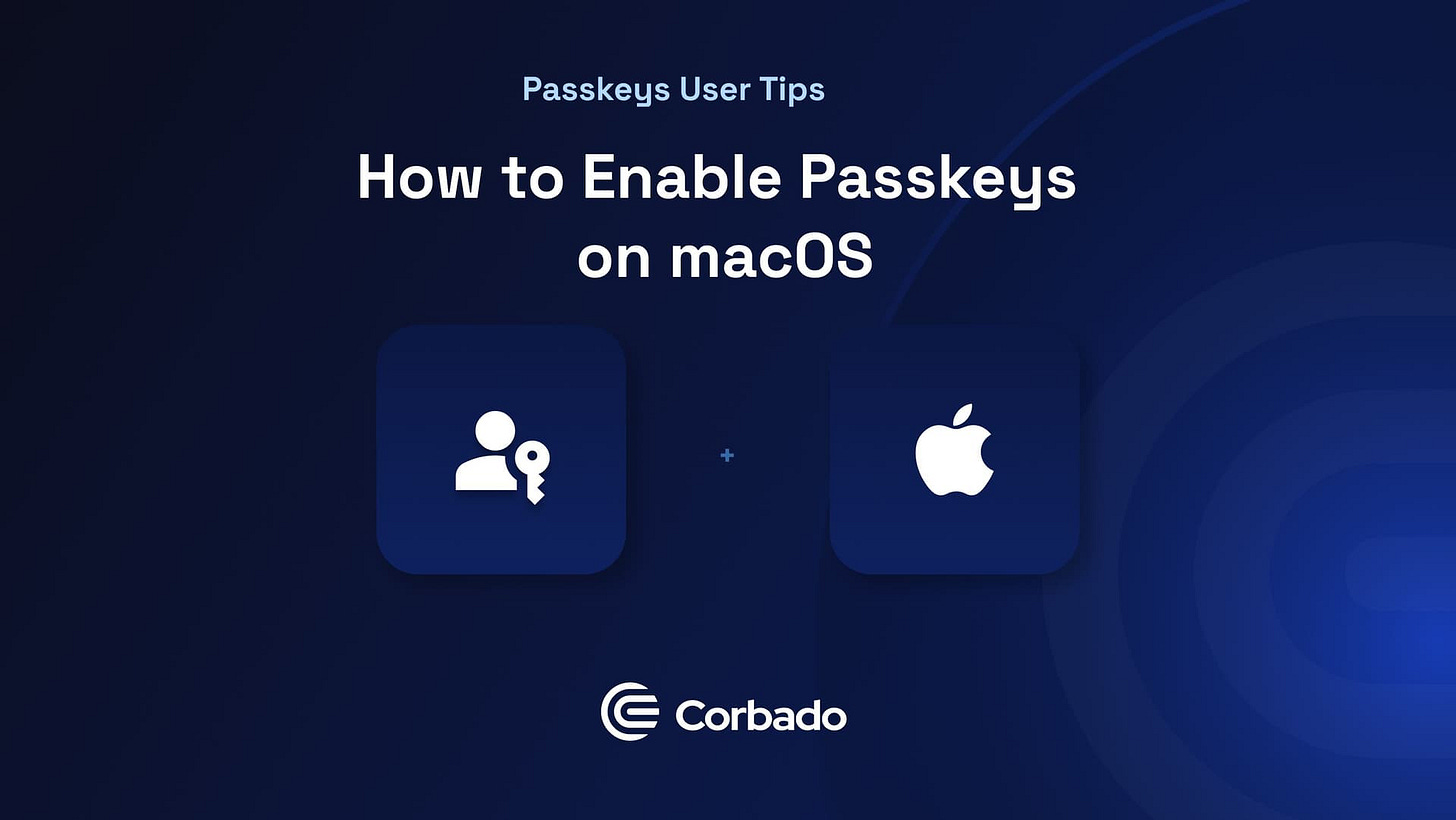Apple / Google Pay + Passkeys, Parallels Passkeys & macOS Passkeys - This Week at Passkeys
Apple / Google Pay & Passkeys - Parallels CDA Passkey Testing - macOS Passkeys
What a Week!
💳 Analog of passkey adoption and Apple / Google Pay adoption
🧪 Parallels Passkeys: Testing Cross Device Authentication on Windows 11 VM on a Mac
💻 How to Enable Passkeys on macOS
Here are this week’s topics that you don’t wanna miss out on!
Passkey adoption vs. Apple / Google Pay adoption
I don’t need Apple / Google Pay!”
That was an opinion heard quite often in the inital days of Apple Pay and Google Pay ~10 years ago - until everyone started using it. Passkeys will be no different in terms of their adoption.
Remember when contactless payment first started?
Sure, the technology was around in some form, but most people still stuck to cash or swiping their cards - until Apple Pay and Google Pay became a thing (that’s probably when most of us used it the first time).
Suddenly, everyone was “tapping” (or using their watch) to pay, and today even the smallest corner shop takes it. In the end, it’s the consumers who convinced small shop owners to not only accept cash but go with more convenient (+ secure) methods.
I believe we’re about to see the same development with passkeys. Right now, there are plenty of technical debates if passkeys will be adopted by the masses or not (just look on Reddit or Hacker News). But just like with mobile wallets, Apple and Google are going all-in on passkeys and consumers will follow.
Why?
Because passkeys are just more convenient than passwords and OTPs for everyday users. No more juggling forgotten passwords or dealing with slow SMS codes for 2FA (or even more cumbersome TOTPs from authenticator apps). Just like how you prefer tapping your phone at the checkout rather than looking for cash, you’ll soon prefer scanning your Face ID to login rather than typing a password or waiting for a text code.
To underline this development, just think of unlocking your smartphone and ask yourself: “In 2025, who locks their phone with a password?” Basically noone, as Face ID / Touch ID / PIN patterns are just more convenient.
In five years, I believe passkeys will be the absolute standard in our digital world for consumer logins - yes, you’ll still be able to “pay with cash” (a.k.a. passwords), but most of us will go straight to the “digital wallet” (passkeys). After all, once Apple and Google throw their weight behind a technology, it’s not a question of if - but when the rest of the world follows.
Testing Passkeys on Windows 11 VMs on a Mac with Parallels
Ever wondered how passkeys work when testing Cross-Device Authentication (CDA) on a Windows 11 virtual machine running on a Mac? Turns out, it's not as straightforward as you'd think. This blog takes you step-by-step through setting up a Parallels environment, tackling Bluetooth challenges with an external adapter, and testing your setup using tools like Passkeys Debugger. Spoiler: Your Mac’s internal Bluetooth won’t cut it, but a USB adapter might just save the day.
Get Started with passkeys on macOS
Say goodbye to passwords! This guide walks you through enabling passkeys on macOS (using Touch ID, Face ID or a device PIN). Learn how to activate passkeys with iCloud Keychain and two-factor authentication and discover the seamless integration across all your Apple devices. Plus, see how the new Passwords app in macOS 15 makes managing passkeys even easier.
Join the Passkeys Community!
Our mission is to free the world from passwords to make the Internet a safer place - this can only be accomplished together.
Join our passkeys community on Slack to connect with other passkeys enthusiasts, stay up-to-date in the passkeys world, get implementation support and show your passkeys projects!